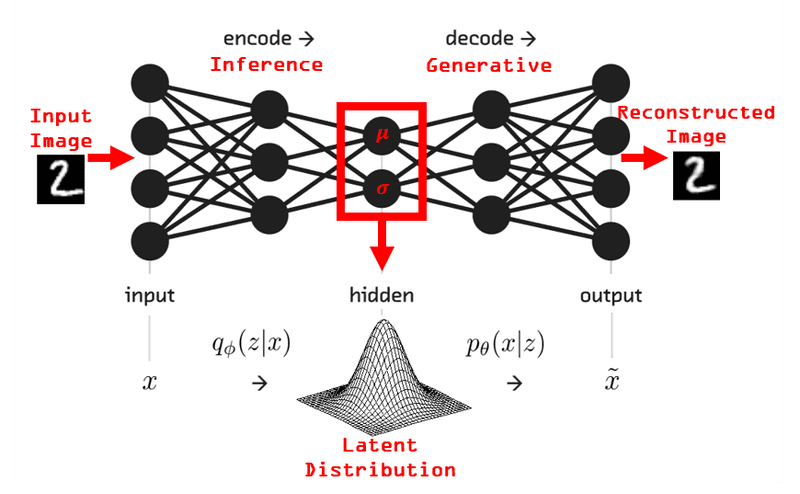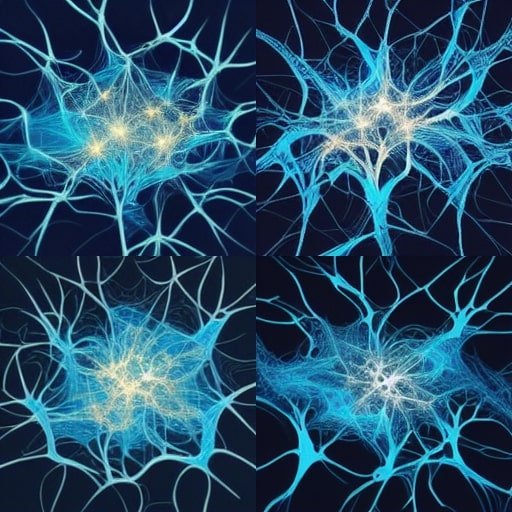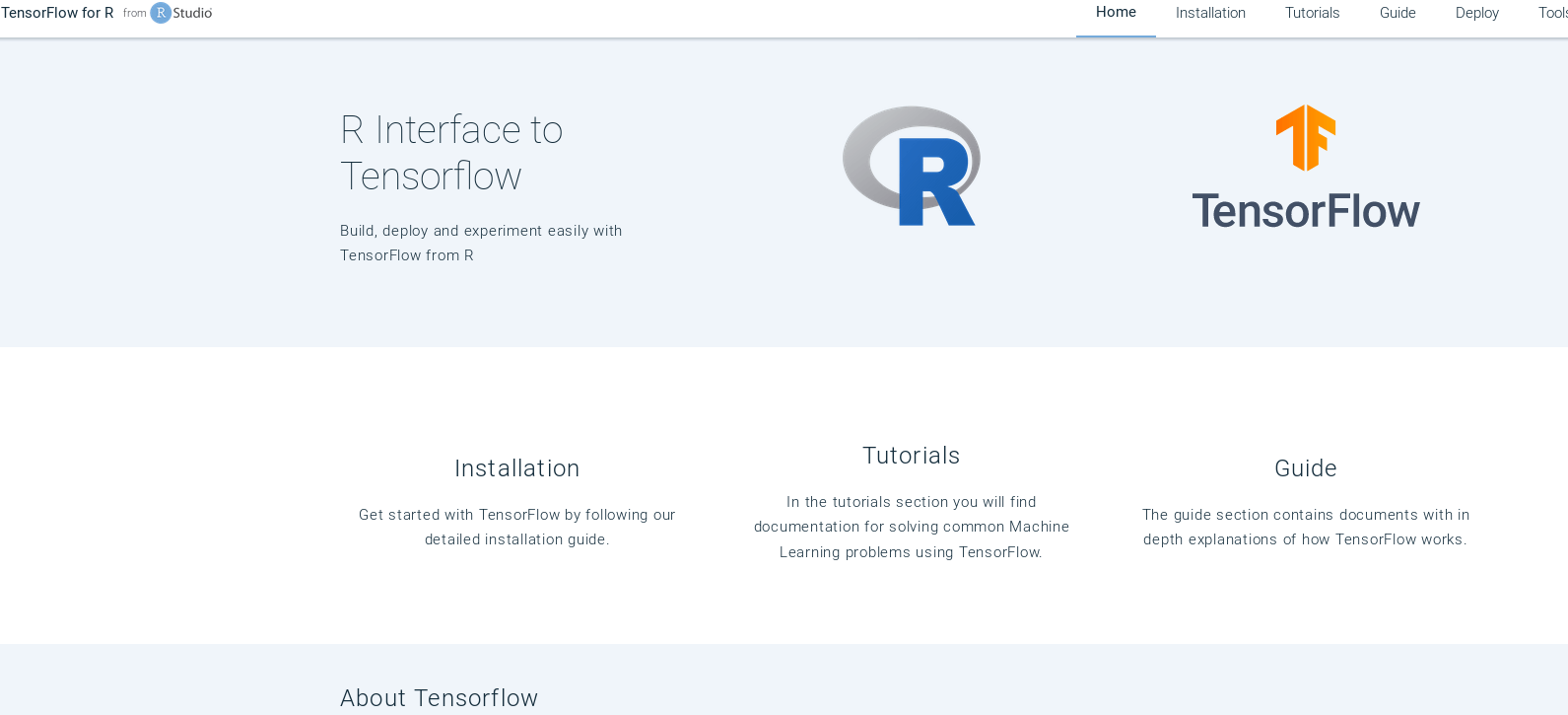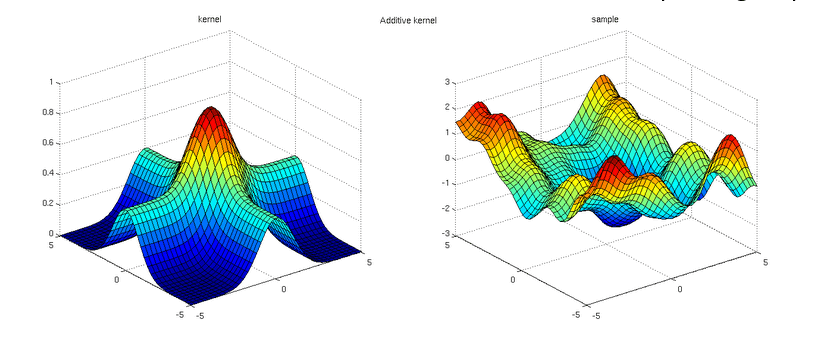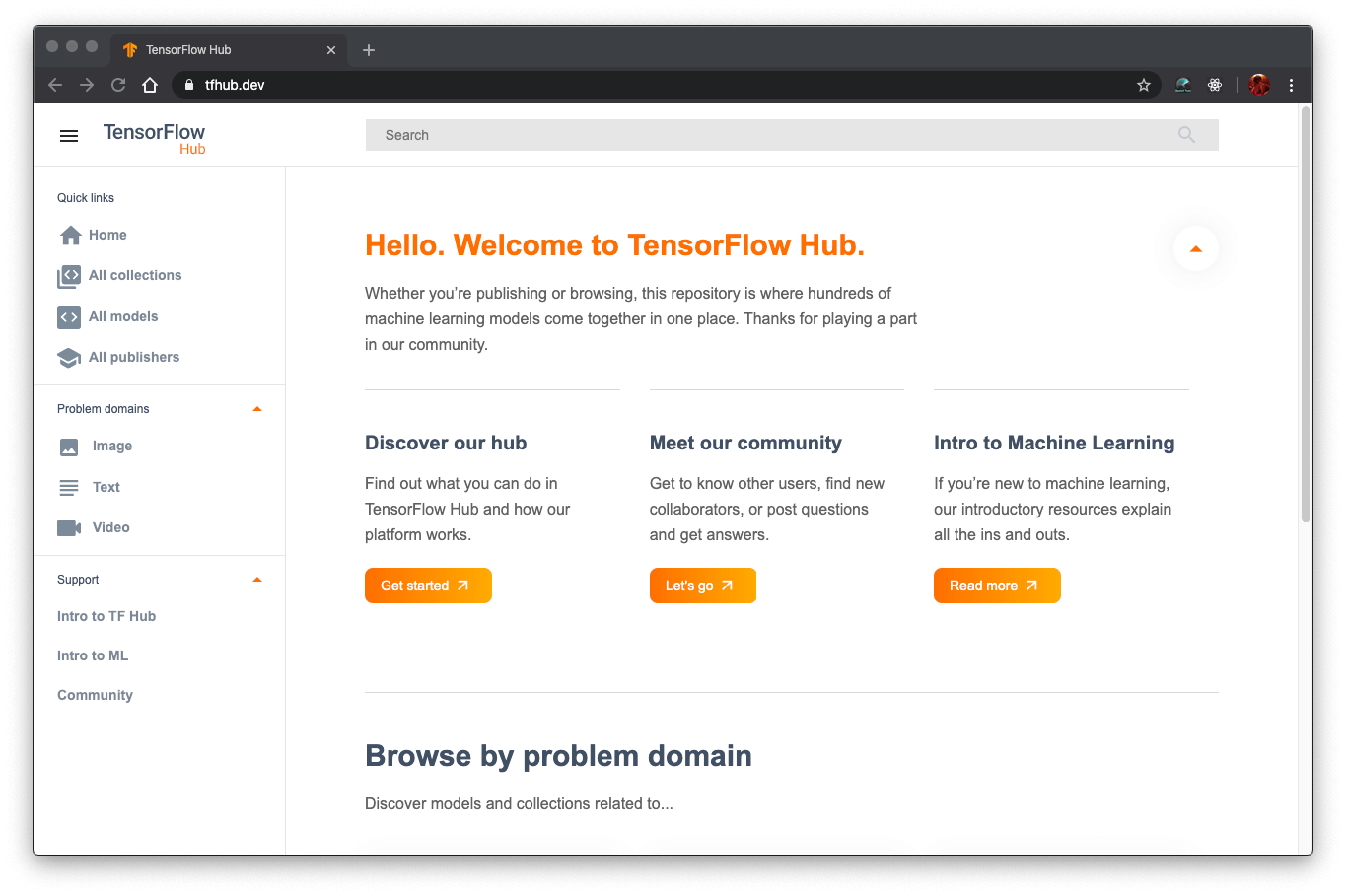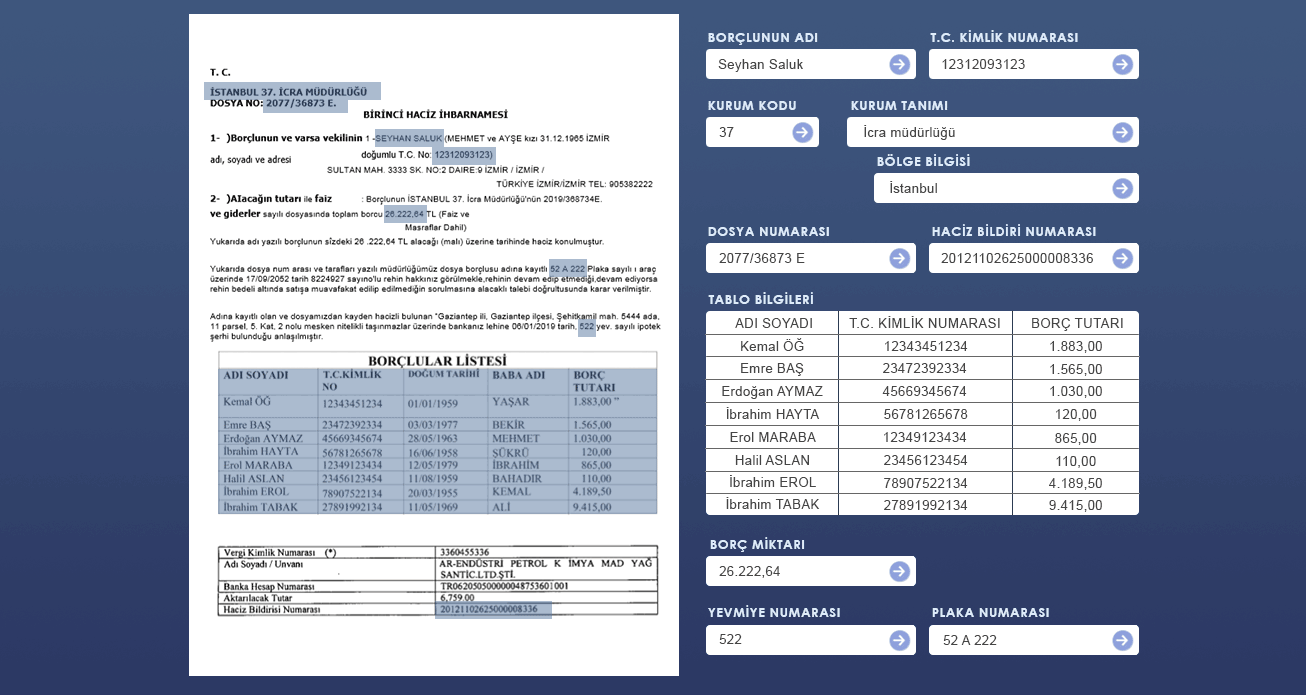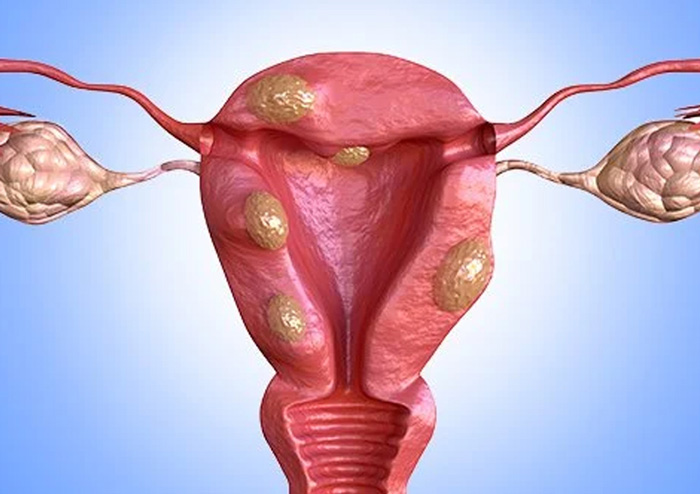Delete Your Account
A Simple Way to Delete Your AI News by BotDialogue Account
Leaving AI News by BotDialogue? Here's how to delete your account quickly:
Before You Start:
-
You need an active AI News by BotDialogue account.
-
Make sure you're logged in to the account.
Steps to Delete:
Use either method:
Option 1: Easy Link
Click the direct link: https://news.botdialogue.com/settings/delete-account - Replace with actual link
Option 2: Through Your Settings
-
Click on your profile at the top.
-
Select "Settings" from the dropdown menu.
-
Scroll down to the bottom of the page.
-
Click the "Delete Account" button.
Confirm That It is You:
-
Type in your password.
-
Check the box to confirm deletion.
-
Click "Delete Account" to finish.
Remember:
-
This can not be undone. Your data is gone forever.
-
It takes time for everything to be removed.
Having trouble? Contact us for assistance.
Thanks for being a part of AI News by BotDialogue!































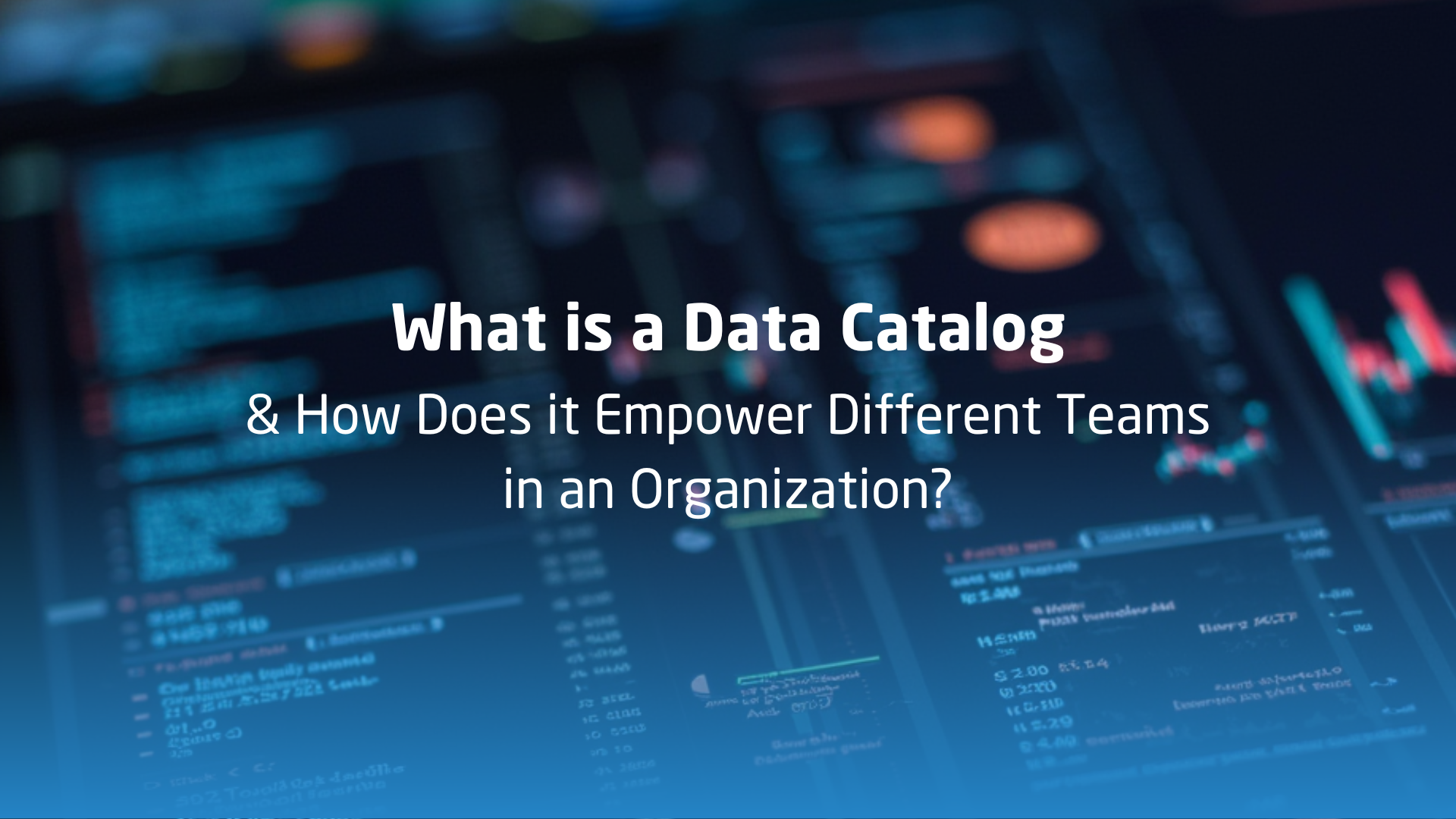














![[The AI Show Episode 142]: ChatGPT’s New Image Generator, Studio Ghibli Craze and Backlash, Gemini 2.5, OpenAI Academy, 4o Updates, Vibe Marketing & xAI Acquires X](https://www.marketingaiinstitute.com/hubfs/ep%20142%20cover.png)