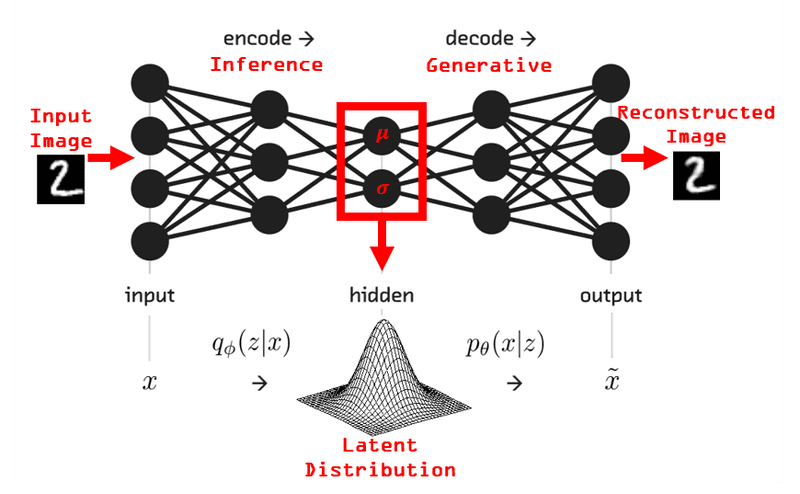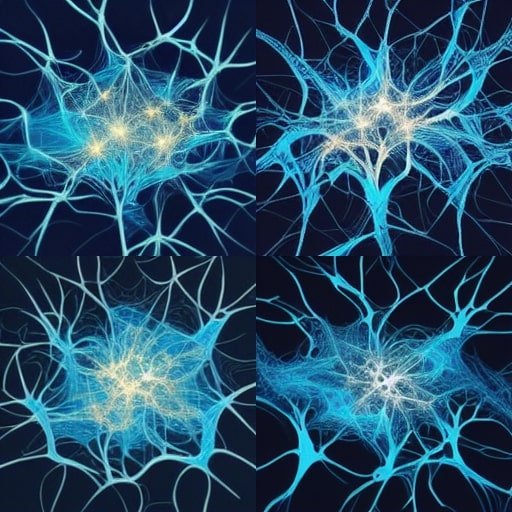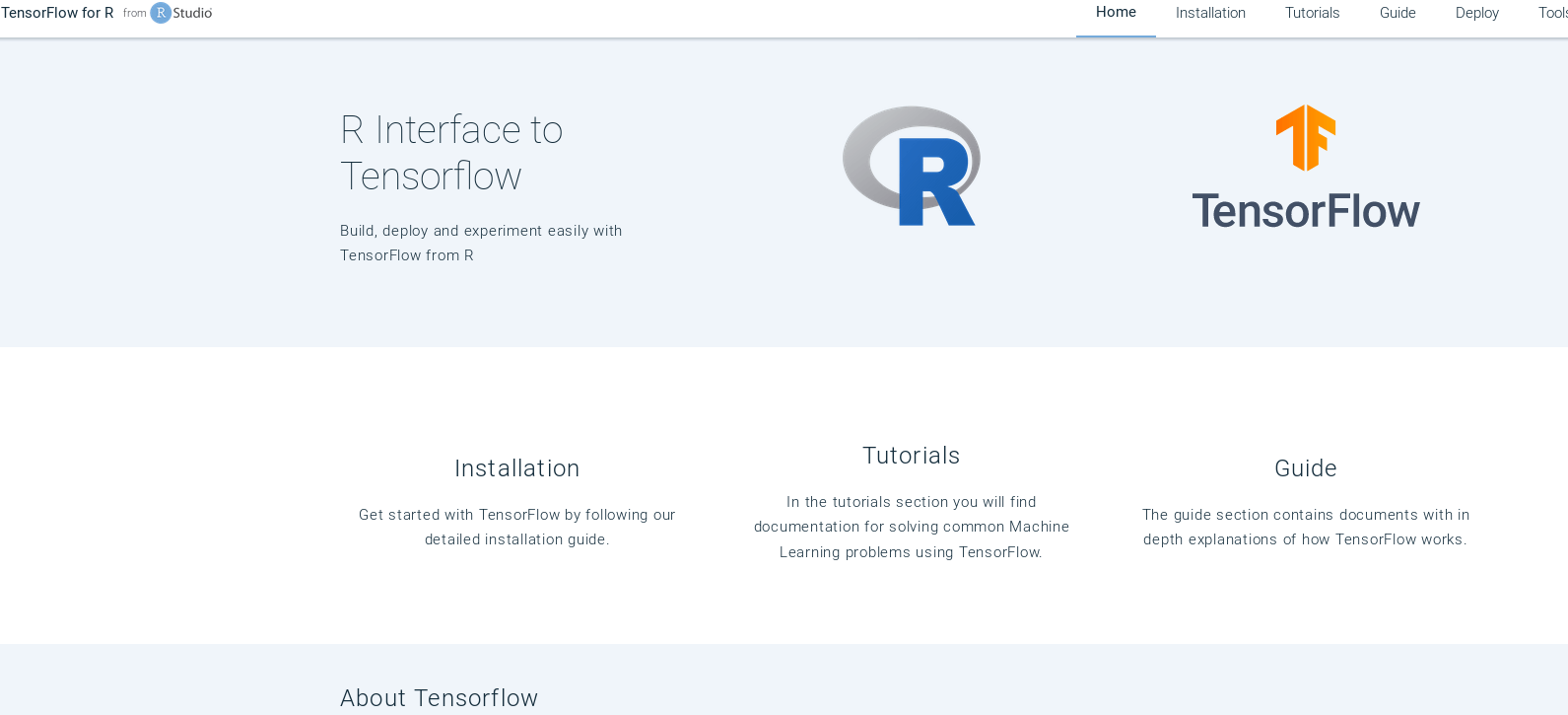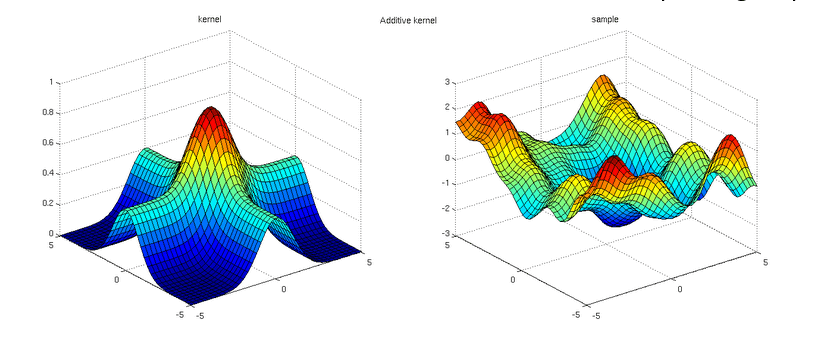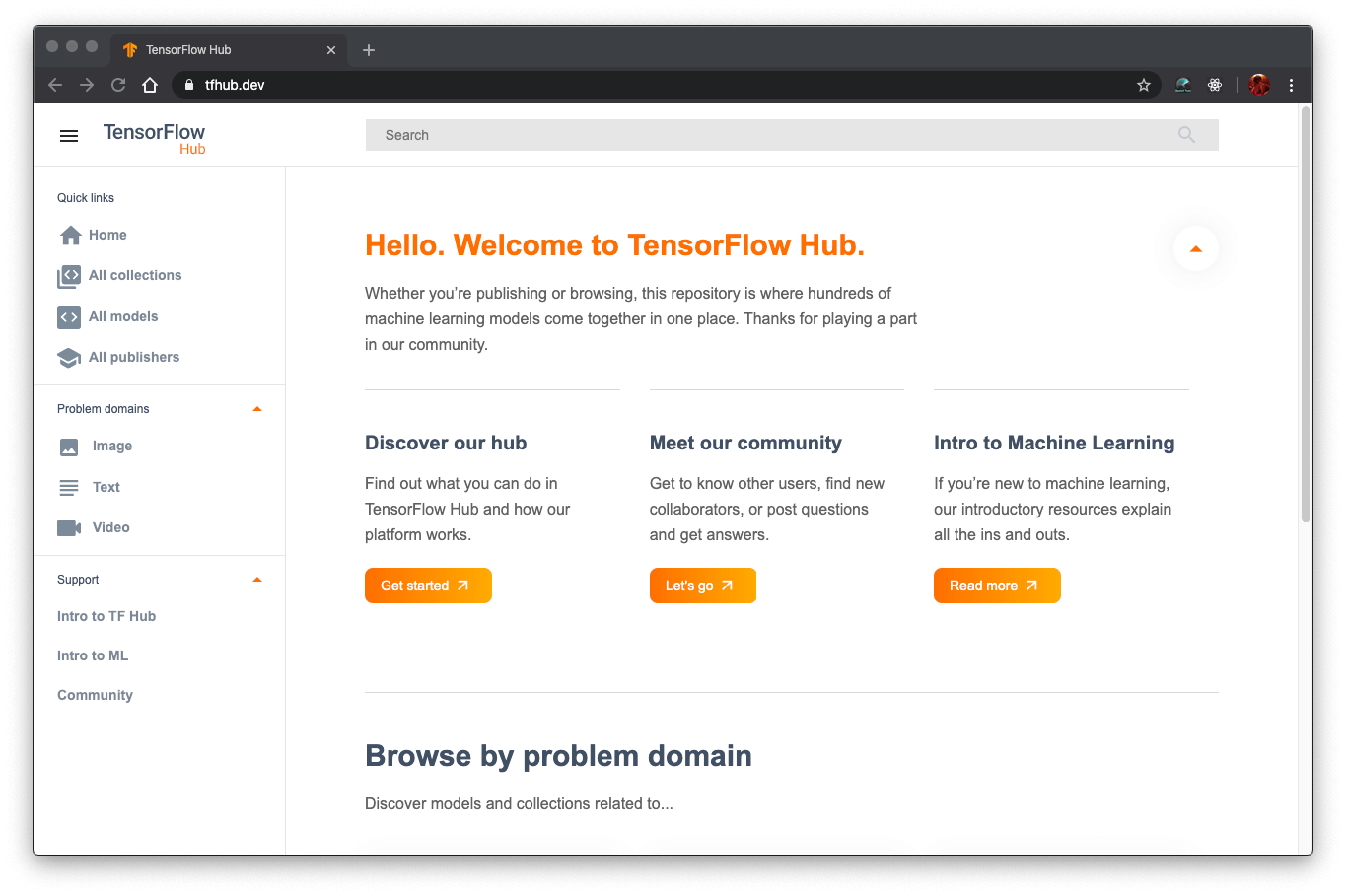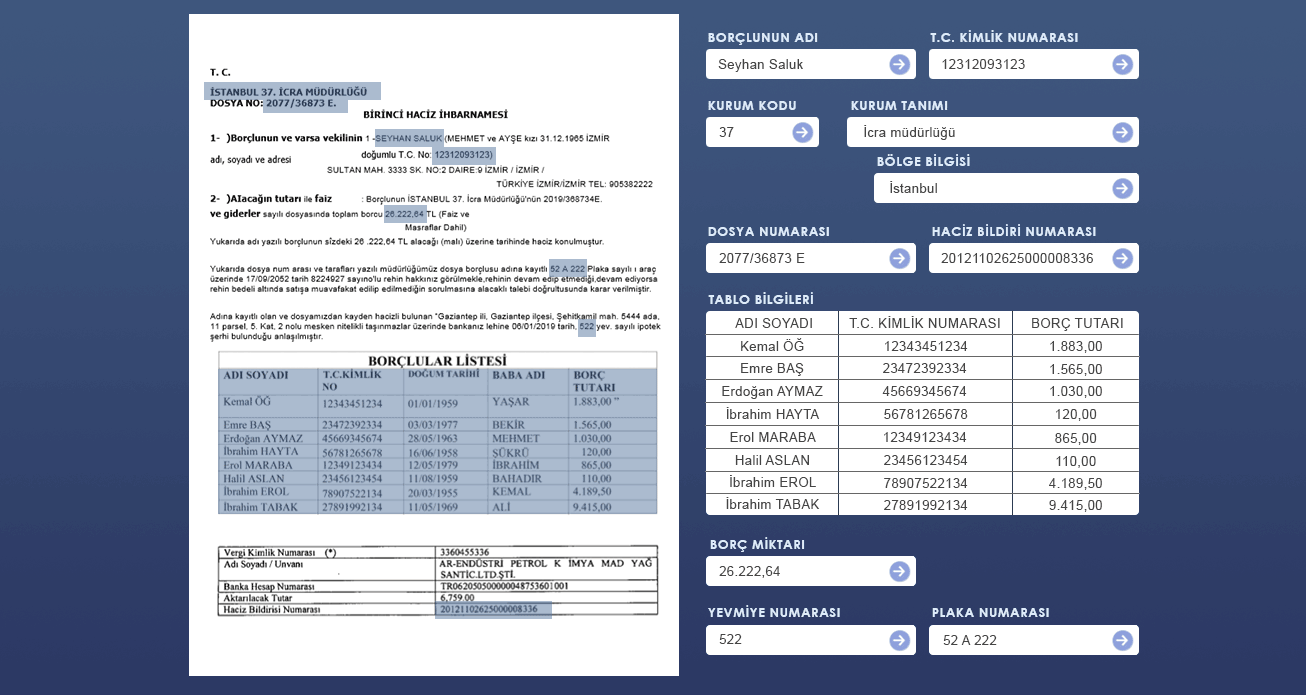How to Get Unbanned from Telegram: The Ultimate Guide to Restoring Your Account
Getting banned from Telegram can be a frustrating experience. Whether you were banned due to a misunderstanding, violation of guidelines, or accidental misuse, there are ways to restore your account. If you're wondering how to get unbanned from Telegram, you’ve come to the right place!
In this post, we will discuss how to get unbanned on Telegram, how to unban Telegram account, and how to unban Telegram number. We'll also provide some tips on how to avoid future bans. So, let’s dive in and explore the steps you can take to get your Telegram back up and running!
Why Was My Telegram Account Banned?
Understanding the reason behind your ban is essential in figuring out how to get unbanned from Telegram. Here are some common reasons why Telegram may suspend or ban an account:
- Spamming: Sending bulk, unsolicited messages or promoting ads in groups without permission.
- Inappropriate Content: Sharing offensive or illegal content that violates Telegram's Community Guidelines.
- Automated Actions: Using bots for unauthorized purposes, such as sending automated messages or spamming users.
- Reports from Other Users: Multiple users reporting your account for violating community guidelines can lead to a ban.
Once you identify the cause, it will be easier to take steps towards unbanning your Telegram account.
How to Get Unbanned from Telegram: Step-by-Step Process
1. Review the Reason for Your Ban
Before taking any action, it's important to understand why you were banned. Telegram often sends notifications or messages about account suspensions, so check your messages carefully. If you didn’t receive a notification, think about your recent activities on the app. Did you send spam messages or share inappropriate content?
2. Submit an Appeal to Telegram Support
Once you understand the reason for your ban, it’s time to reach out to Telegram Support. If you believe the ban was unfair or due to a misunderstanding, you can appeal the ban. Here's how:
- Open Telegram and go to Settings.
- Tap on Help, and then select Ask a Question.
- Choose the option that says "My Account is Blocked".
- Provide all the required information, including your username, phone number, and a detailed description of the issue.
3. Be Respectful in Your Appeal
When you contact Telegram Support to unban Telegram account, make sure your message is respectful and clear. Explain your situation and mention any steps you’ve taken to avoid the behavior that led to the ban. If you violated any of Telegram’s guidelines, acknowledge it and assure them that you’ll comply with the rules moving forward.
How to Unban Telegram Account
If your account was banned for reasons like spamming or violating Telegram’s guidelines, you can follow the steps below to unban Telegram account:
1. Appeal Through Telegram Support
As mentioned earlier, you can appeal your ban by contacting Telegram Support. Be polite and transparent in your communication. If you were using bots or engaging in activities that violated Telegram’s terms of service, admit your mistake and explain how you plan to avoid repeating it in the future.
2. Identity Verification Process
In some cases, Telegram Support may ask for identity verification to ensure that you are the rightful owner of the account. This could involve providing documents such as an ID card or passport. Once your identity is verified, Telegram may lift the ban and restore your access.
3. Wait for a Response
After you submit your appeal, it’s essential to be patient. Telegram usually responds within a few days, though the process may take longer depending on the severity of the issue. While waiting, refrain from submitting multiple inquiries as it can delay the process.
How to Unban Telegram Number
If it’s your Telegram number that’s been banned, the process to unban Telegram number is slightly different. Here’s what you can do:
1. Contact Telegram Support for Help
You’ll need to reach out to Telegram Support to inquire about the ban on your phone number. Send them a clear message explaining the situation and provide the following details:
- Your phone number associated with the banned account.
- A brief description of why you believe your number was banned.
- Any actions you’ve taken to avoid repeating the violation.
2. Wait for Telegram’s Review
After submitting the necessary information, wait for Telegram Support to review your case. It may take several days, depending on the complexity of your situation. Once the review is completed, you’ll be informed whether your Telegram number will be unbanned or not.
3. Use a Temporary Number (Optional)
While waiting for your Telegram number to be unbanned, you can use a temporary phone number to access Telegram. This allows you to continue using the app while waiting for the ban to be lifted.
How to Avoid Future Telegram Bans
Now that you know how to get unbanned from Telegram, it’s essential to take steps to avoid getting banned again. Here are a few tips to keep in mind:
1. Follow Telegram’s Guidelines
The most important step is to follow Telegram’s Community Guidelines. Avoid engaging in activities that violate their terms of service, such as spamming, posting inappropriate content, or using bots for malicious purposes.
2. Avoid Mass Messaging
Don’t send unsolicited messages to multiple users or promote ads in groups. If you need to send a message to many people, consider using Telegram’s Broadcast feature instead of mass messaging.
3. Be Careful with Bots
While bots can be useful, misusing bots can result in account suspension. Only use bots for legitimate purposes and avoid using them to spam other users.
4. Respect Other Users
Always be respectful when interacting with others in groups and channels. If you get reported frequently, this could result in a ban. Avoid causing any disruptions in the community, and treat others with respect.
Conclusion: How to Get Unbanned from Telegram
Getting unbanned from Telegram is possible, but it requires following the right steps. Whether you need to unban Telegram account or unban Telegram number, it’s important to understand the reason behind the ban and appeal respectfully to Telegram Support.
By following Telegram’s community guidelines and avoiding actions that violate their terms of service, you can reduce the risk of getting banned in the future. If you find yourself banned again, simply repeat the process and contact Telegram Support for help.
Remember, always be transparent and respectful in your communication, and you should be able to restore your Telegram access in no time.





























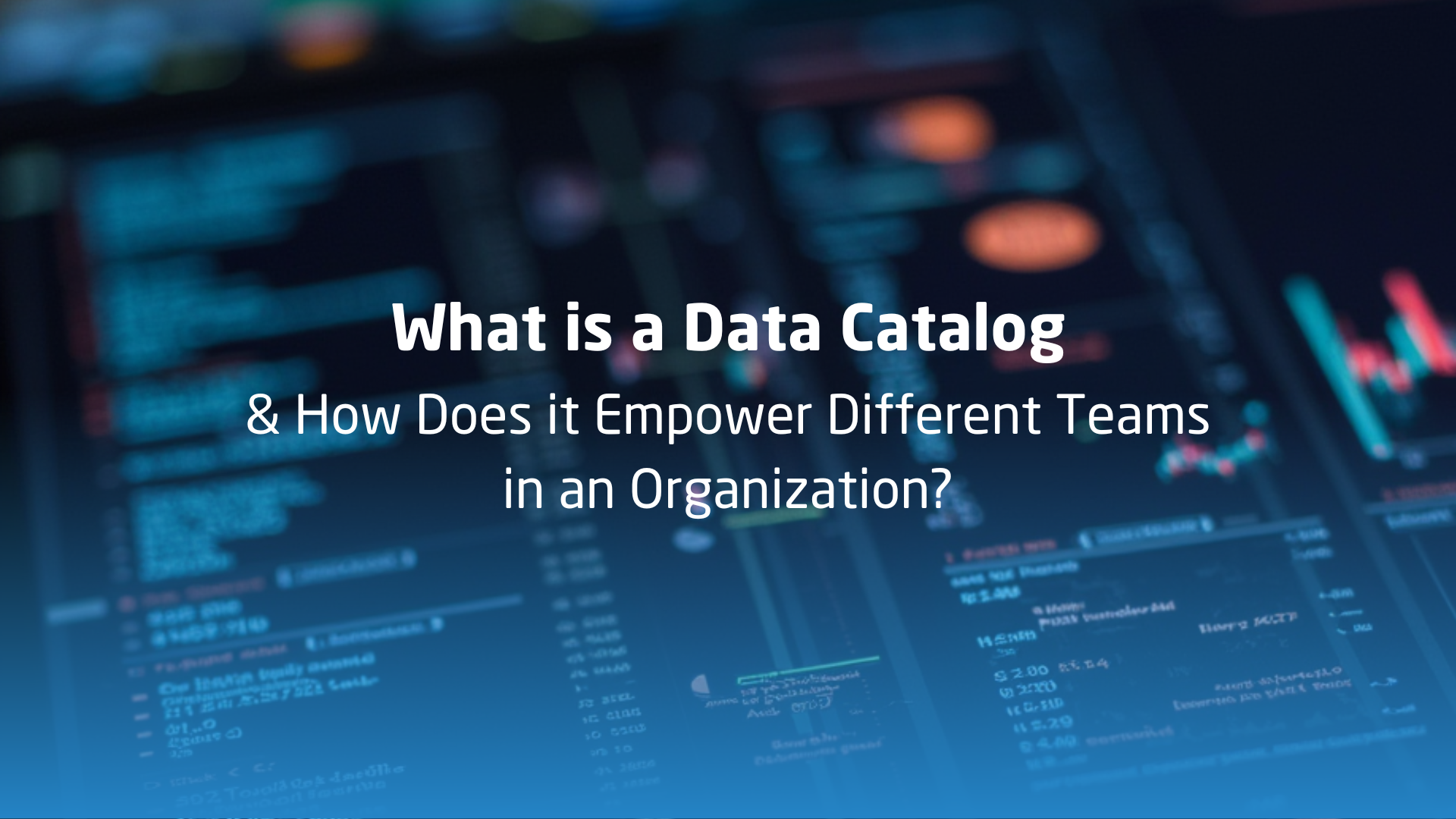












![[The AI Show Episode 142]: ChatGPT’s New Image Generator, Studio Ghibli Craze and Backlash, Gemini 2.5, OpenAI Academy, 4o Updates, Vibe Marketing & xAI Acquires X](https://www.marketingaiinstitute.com/hubfs/ep%20142%20cover.png)